Sketch vs Figma: 6 Aspects You Must Consider Before Choosing
In UI/UX design, choosing the right tool can make or break your workflow. Sketch vs Figma are two of the most popular tools in the industry. According to SQMagz, Figma now holds 40.65% market share among design teams. Meanwhile, Sketch remains a favorite for macOS users due to its powerful vector editing and rich plugin ecosystem.
Even so, deciding which tool suits your needs requires careful evaluation. By the end, you’ll know which tool aligns best with your workflow. Keep reading to know more!
Key Takeaways
- Sketch provides powerful macOS performance and an extensive plugin ecosystem.
- Figma excels in real-time collaboration and cross-platform accessibility.
- Choose Sketch for offline, design-focused workflows, and Figma for seamless teamwork and cloud-based design projects.
What is Sketch and Figma?
Sketch is a macOS-based design tool focused on UI/UX and vector graphics. It delivers native macOS performance, allowing designers to work smoothly even with large files.
With a rich plugin ecosystem, Sketch can be extended for prototyping, automation, and handoff. Although limited to Mac, it remains reliable for offline work and focused design projects.
On the other hand, Figma is a cloud-based, collaborative design tool used to create and prototype user interfaces. It allows real-time collaboration, enabling multiple designers to work on the same file simultaneously.
Because it runs in the browser and desktop apps, Figma is accessible from any device without installation. Its integrations with other tools make it ideal for remote teams and streamlined workflows.
Also Read: Canva vs Adobe Express: 8 Things to Know Before Deciding
Comparison of Sketch and Figma
In this section, we’ll break down six important aspects to help you determine which tool between Sketch vs Figma that suits your needs best. Let’s break it down!
1. Price
Firstly, Sketch requires a one-time purchase, with an optional renewal for updates and cloud collaboration. Therefore, it can be cost-effective for solo macOS users. Look at the detail in the picture below!

In contrast, Figma offers a freemium plan, allowing users to start without any cost while testing basic projects. Here’s the explanation picture!

2. Ease of Use
Another comparison is that Sketch is limited to macOS but delivers a smooth native experience. While its interface is simple yet powerful for experienced designers, collaboration relies on manual syncing.
Figma, however, operates on web and desktop platforms, making it accessible from any device or operating system. Its clean interface and intuitive design make it easy for beginners to learn quickly. In addition, real-time collaboration keeps teams in sync without extra effort.
3. Extensibility (Plugins & Integrations)
Furthermore, Sketch boasts a mature plugin ecosystem with thousands of options for prototyping, automation, and workflow enhancements. It integrates seamlessly with tools like Zeplin, Abstract, and Slack, adding versatility to any project. Consequently, designers can customize their workflows efficiently.
Similarly, Figma supports plugins and integrates with popular tools such as Notion, Slack, and FigJam. Its cloud-based API also enables interactive and collaborative workflows. Thus, teams relying on online tools often find Figma especially convenient.
Also Read: 8 Free and Paid Canva Alternatives for Creative Projects
4. Performance and Speed
In terms of speed, in the Sketch vs Figma comparison, Sketch, as a native macOS app, handles large files quickly and works reliably offline. Its performance is consistent, even with complex design projects. Therefore, designers who prioritize efficiency often favor Sketch.
Conversely, Figma’s web-based approach may slow down with very large files or weaker internet connections. Its real-time syncing allows multiple team members to collaborate simultaneously. As a result, Figma shines in highly collaborative environments.
5. Prototyping
Sketch relies on third-party plugins such as InVision or Principle for advanced prototyping. While this method is effective, it requires additional setup. Therefore, teams comfortable with external tools can still achieve robust results

In contrast, Figma provides built-in prototyping with animations, interactive transitions, and usability testing features. Designers can create prototypes directly within the app, streamlining the design-to-test workflow. Accordingly, it reduces the need for extra tools.
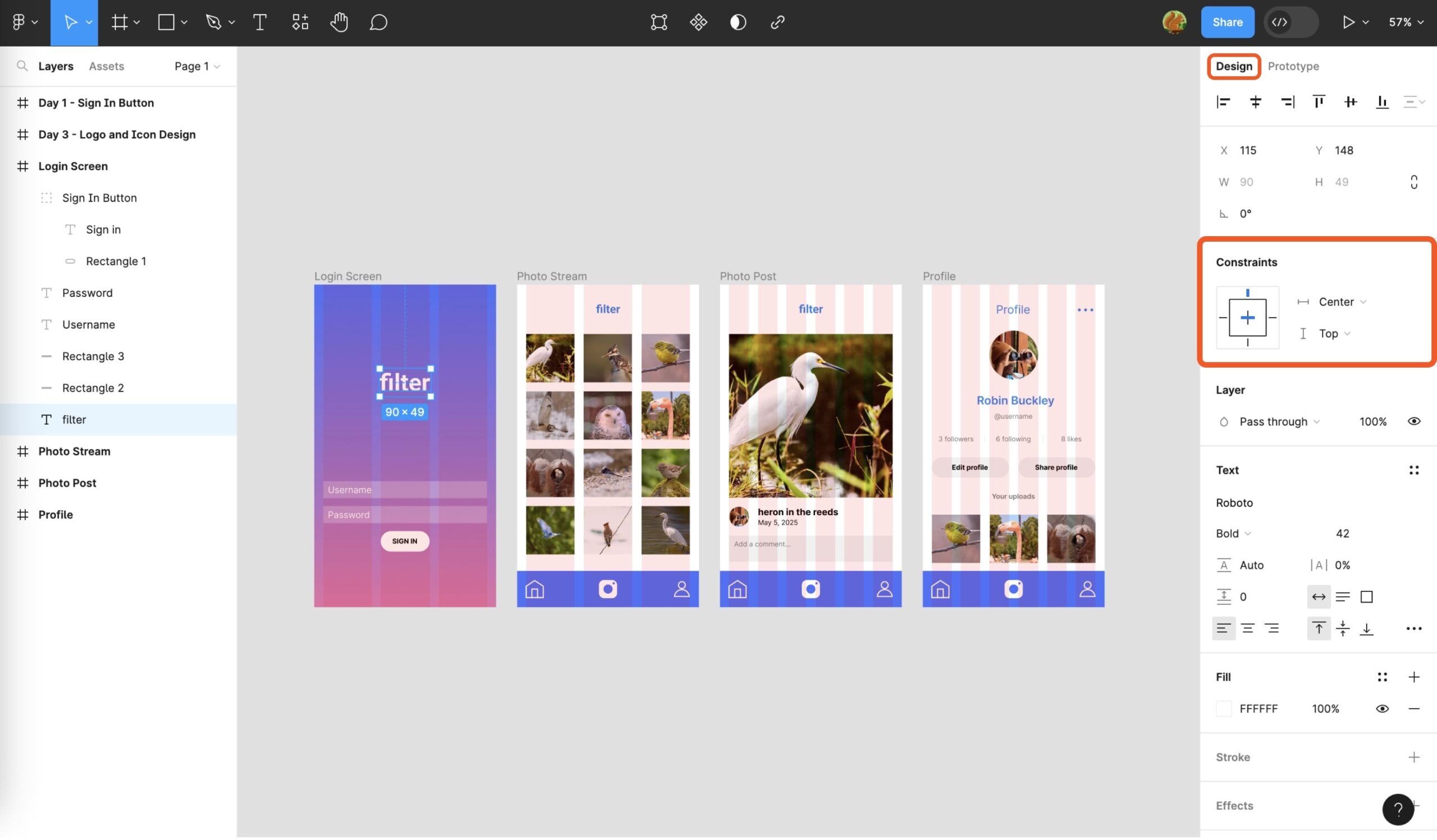
6. Best For
Finally, Sketch suits macOS designers who prefer offline work, native performance, and a rich plugin ecosystem. Individual designers or small local teams appreciate its focused and reliable workflow. Thus, Sketch remains a strong choice for Mac-centric projects.
Meanwhile, Figma is ideal for remote teams, cross-platform projects, and real-time collaboration. Its cloud-based workflow supports distributed teams and fast-paced environments. Consequently, it benefits both beginners and professionals alike.
Also Read: 8 Best Adobe Illustrator Free Alternative Business Tools
Pros and Cons Using Sketch and Figma
Before choosing a design tool, it’s important to understand the main advantages and drawbacks of each. Sketch vs Figma are popular, but their strengths and limitations differ. Here’s a quick three-word summary of their pros and cons.
Sketch
Pros:
- Native macOS performance.
- Extensive plugin ecosystem.
- Reliable offline work.
Cons:
- macOS only limitation.
- Manual collaboration required.
- Limited prototyping features.
Figma
Pros:
- Cloud-based accessibility.
- Real-time collaboration.
- Built-in prototyping tools.
Cons:
- Web performance lag.
- Fewer native plugins.
- Limited offline support.
Also Read: Top 5 Design Graphic Tools for Chrome
Sketch and Figma, Which Is Better and More Scalable Tool?
Deciding between Sketch vs Figma depends on your workflow and collaboration needs. Both tools offer strong capabilities for UI/UX designers. Using scalable fonts can enhance readability and maintain design consistency. Extended licenses allow installation on multiple computers for team projects.
In addition, integrating premium fonts while designing ensures polished and cohesive results. StringLabs Creative provides user licenses for up to 100 computers. This makes typography scalable and easy to manage across projects. In the end, combining the right fonts with your design tool improves both aesthetics and efficiency.


Comments are closed.