Blueprints for Success: Wireframe Design for Mobile App
The success of any mobile application begins long before the final visual elements are added. It starts with planning and structure. A well-executed wireframe design for mobile app projects is the essential blueprint that guides the entire development process.
According to Sensor Tower, mobile users spent a combined 4.2 trillion hours of their time on apps, so getting the user experience right is non-negotiable. This guide will cover the definition of a wireframe and explain the critical steps required to build a functional, user-centric mobile app structure.
Key Takeaways:
- A wireframe is the foundational blueprint of a mobile app, focusing on structure, layout, and functionality over visual aesthetics.
- The process of wireframing minimizes development errors, speeds up user testing, and saves significant time and resources.
- Successful wireframe design requires continuous iteration and a clear understanding of the user journey before visual design begins.
What is Wireframe for Mobile App?
A wireframe is essentially a two-dimensional schematic or skeleton of an application screen. It deliberately uses simple shapes, lines, and grayscale colors. The primary goal is to focus entirely on layout, content structure, and user interaction, ignoring visual distractions like color or typography.
This foundational blueprint establishes the relationship between different screen elements. It defines where buttons, images, and text will be placed. A great wireframe design for mobile app planning is about clearly mapping out the user flow.
Also Read: 15 Proven Examples of Website Design Best Practices 2025
Why is Wireframing of the Mobile Apps Important?
A strong wireframe design for mobile app interfaces quickly reveals usability flaws. It allows teams to test the application’s logical flow before investing time in high-fidelity visual design. Here are a few reasons why wireframing is important for mobile apps.
- Saves time and money: It identifies functional flaws early, reducing expensive changes during coding.
- Focuses on usability: It forces teams to prioritize user flow and functionality over appearance.
- Clarifies content: It dictates exactly what information is needed on each screen.
- Streamlines development: It provides developers with a clear, functional specification to follow.
How to Make Wireframe for Mobile App
Creating an effective wireframe is a systematic process that moves from abstract planning to detailed structure. By following a clear, step-by-step methodology, you ensure the final product is both intuitive and functional. Below are the key steps.
1. Define Scope and User Flow

Start by outlining the application’s scope and mapping the main user paths. Identify every screen the user will encounter, from logging in to completing a primary task. Creating a flowchart at this stage clarifies the app’s overall structure.
Also Read: 6 Essential Tips for Modernizing Your Design Approach
2. Sketch Initial Layouts
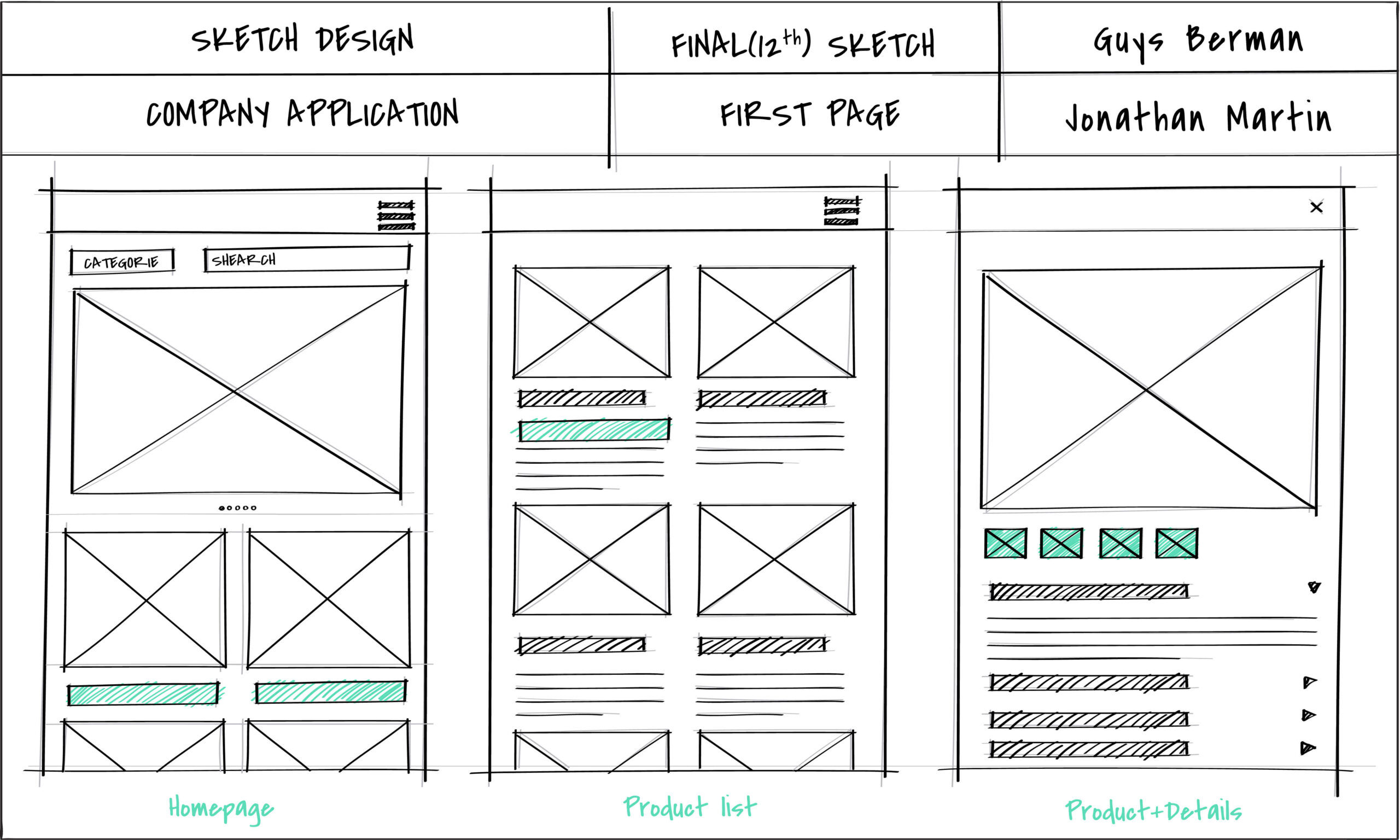
Next, grab paper and a pencil to quickly sketch initial layouts for the core screens. This low-fidelity approach encourages rapid iteration and focus on fundamental elements. The goal is to capture concepts quickly without getting bogged down in detail.
Sketching different variations for key screens helps explore multiple solutions for the wireframe design for mobile app. You can easily discard ineffective layouts and refine the strongest ideas.
3. Determine Hierarchy and Content

After sketching, refine the layout by deciding on the visual hierarchy of elements on each screen. Determine which information is most important and place it prominently. Establish the content type for every element, such as placeholders for images or specific labels for buttons.
This ensures that users can quickly grasp the purpose of the screen since prioritizing elements prevents confusion and guides the user toward desired actions.
4. Choose a Wireframing Tool

Transition from paper sketches to a digital tool like Figma, Sketch, or Balsamiq. Digital tools allow for easier sharing, modification, and scaling of your designs. Selecting the right software helps maintain consistency.
Also Read: From Research to Prototyping: Top 5 AI Tools for UX Design
5. Build Digital Wireframes

Digitally construct the screen layouts using simple grayscale boxes, lines, and basic text blocks. Do not use color, images, or custom fonts at this stage. Focus solely on structure and spacing, ensuring a precise wireframe design for the mobile app is achieved.
6. Annotate and Document

Add clear annotations next to each element to explain its function and behavior. Document interactions, such as what happens when a button is tapped. Comprehensive documentation ensures the development team understands the intended experience.
7. Test and Iterate

The final step involves gathering feedback from stakeholders and testing the wireframes with real users. Observe users as they navigate through the application structure. Use this feedback to identify usability issues and refine the design. Continuous testing is vital for creating a truly intuitive app.
Also Read: Sustainable Web Design: Is It the Future of Digital Design?
Finalizing Your Wireframe Design for a Mobile App
Mastering the process of wireframing is the foundation of effective UI/UX. By adhering to a rigorous, structured planning phase, you reduce risk and significantly increase the chances of building a successful product. The wireframe design for mobile app provides the necessary groundwork for the aesthetics that follows.
A successful wireframe ultimately leads to a polished final product, but even the best wireframes require exceptional visuals and typography. If you are looking to elevate your application with professional UI/UX design typefaces, unlock superior tools by exploring the exclusive collection at StringLabs Creative.


Comments are closed.